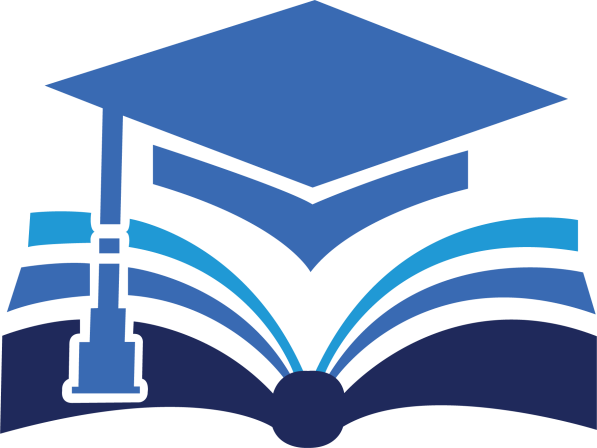- Course Overview: These courses are designed to enhance participants’ Microsoft Office skills, enabling them to independently create professional-looking documents, presentations, and spreadsheets. It also covers basic keyboarding.
- Course Structure: Typically 4 weeks, covering:
- Week 1: Microsoft Word Basics: Introduction, interface overview, creating/saving documents, formatting text (fonts, sizes, styles, paragraph formatting), inserting objects (images, tables, shapes), headers/footers, basic document review (spell check, grammar, track changes).
- Week 2: Microsoft Excel Basics: Getting started, interface overview, creating/saving spreadsheets, basic functions/formulas (cell referencing, SUM, AVERAGE), formatting worksheets (cells, rows, columns, styles, themes), data visualization (simple charts).
- Week 3: Microsoft PowerPoint Basics: Introduction, interface overview, creating/saving presentations, designing slides (templates, themes, adding text, images, multimedia), presenting slides (transitions, animations), collaboration tools.
- Week 4: Microsoft Outlook Basics: Getting started, interface overview, managing inbox (organizing emails, folders, rules), calendar management, tasks and notes, contacts management.
- Entry Requirements: Target Audience: Students and anyone interested in enhancing their Microsoft Office skills. For “Microsoft Office with Windows & Keyboarding” it’s for primary and secondary school students.
- Fees:
- $275.00 (Multiple listings)
- $150.00 (Fundamentals of Microsoft Office – 5 weeks, Saturday classes)
- $110.00 (Certificate in Microsoft Office & Keyboarding – 5 Saturdays)
- Credit: Information not available in the document.
- Duration: 4 Weeks (most listings), 5 Weeks (Fundamentals of Microsoft Office), 5 Saturdays (Certificate in Microsoft Office & Keyboarding).
- Study Mode: Online / Face to Face (for some listings), Face to Face (for Saturday classes).
- Units of Study (What’s included):
- Keyboarding
- MS Word
- MS Excel
- MS PowerPoint
- MS Access (for Advance Certificate)
- Windows (for courses including Windows)
- Internet & Email (for some listings)
- Other Details:
- Starting Dates vary: 14th April, 2025; 24th February, 2025; 3rd February – 28th, 2025; 29th March – 26th April, 2024; 9th December – 17th January, 2025; 24th February – 23rd March.
- Fees can be paid in installments for some.
- Assessment for “Short Course in Microsoft Office Essentials” includes participation, short quizzes, and materials. Certification upon successful completion.
There are no items in the curriculum yet.